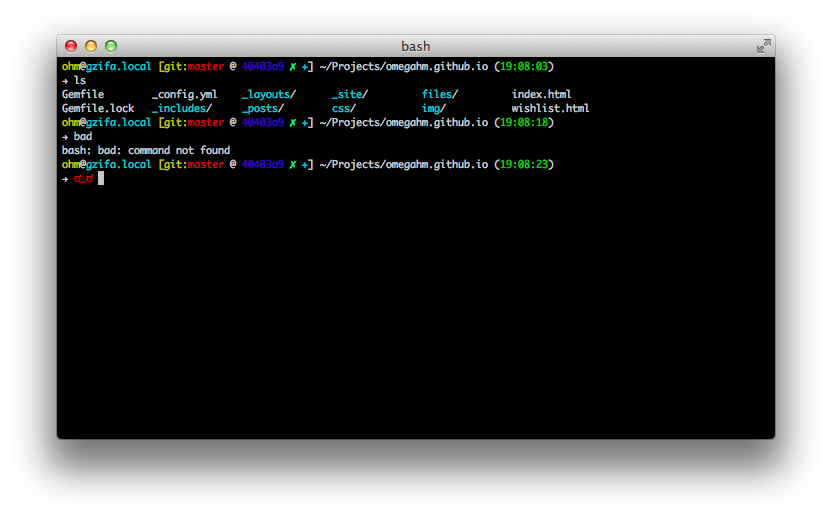Previously I wrote about functions and aliases, however I just swtiched back to bash from zsh and thought I’d share some of my .bashrc-file. I also switched from TotalTerminal to iTerm 2.
LSCOLORS
Bored with the orignial colors in your bash? Try these:
export LSCOLORS=gxfxcxdxCxegedabagacadThis will set the following up:
# LSCOLORS are written as one string where each
# index (two chars) is a type from the following:
# 1. directory
# 2. symbolic link
# 3. socket
# 4. pipe
# 5. executable
# 6. block special
# 7. character special
# 8. executable with setuid bit set
# 9. executable with setgid bit set
# 10. directory writable to others, with sticky bit
# 11. directory writable to others, without sticky bit
#
# Colors are defined by
# a black
# b red
# c green
# d brown
# e blue
# f magenta
# g cyan
# h light grey
# A bold black, usually shows up as dark grey
# B bold red
# C bold green
# D bold brown, usually shows up as yellow
# E bold blue
# F bold magenta
# G bold cyan
# H bold light grey; looks like bright white
# x default foreground or backgroundCOLORS
Before we defined our PS1 we define the colors we need. Note the RESET color, which resets the PS1 to default color.
# COLORS
RESET='\e[0m'
RED='\e[0;31m'
GREEN='\e[0;32m'
YELLOW='\e[0;33m'
BLUE='\e[0;34m'
MAGENTA='\e[0;35m'
CYAN='\e[0;36m'
WHITE='\e[0;37m'PROMPT_COMMAND
The PROMPT_COMMAND will be run after each command. Here we can create the dynamic PS1.
Note that the PS1 is actually on one line, but wraps here
export PROMPT_COMMAND=__prompt_command
function __prompt_command() {
local EXIT="$?"
SCRIPTS_DIR="$HOME/.dotfiles/scripts"
GIT_PROMPT=$SCRIPTS_DIR/git_prompt.rb
PS1="\[${YELLOW}\]\u\[${RESET}\]@\[${CYAN}\]\H\[${RESET}\]
\[${YELLOW}\] \$(\$GIT_PROMPT) \[${WHITE}\]\w\[${RESET}\]
(\[${GREEN}\]\t\[${RESET}\])\n→ "
if [ $EXIT != 0 ]; then
PS1+="\[${RED}\]ಠ_ಠ\[${RESET}\] "
fi
}The git_prompt.rb script is “stolen” directly from vigo’s .dotfiles repository.
Note the Look of Disaproval (ಠ_ಠ) when the exit status isn’t 0.
Behold the bash
When all is done, it will look something like this: